Discover Max, the App that Brings Together HBO Max and Discovery+
The HBO Max streaming service is now officially known as Max. It combines content such as Discovery+’s (“The Property Brothers“) with existing HBO programming.
Uberstreamer is the result of the merger in 2022 between their parent companies WarnerMedia and Discovery (now known as Warner Bros) Discovery.
We and our partners may receive a commission if you purchase through one of our links.
What does this mean for current subscribers to HBO Max and Discovery+?
What will happen to all your favorite shows and films? Prices will increase? What you should know about this “new” streaming platform, which offers a wide range of entertainment, from “Naked and Afraid“, to “The White Lotus.” Read more to resolve the HBO Max Outage.

What happens to existing subscribers when HBO Max becomes Max?
Existing subscribers will continue to receive HBO Max.
Max will replace HBO Max as of May 23. The service should be accessible using the existing logins and passwords for users’ devices.
Max will cost the same as HBO Max until at least November 2023.
You should still be able to pick up from where you last left off with any movie or show you’re watching.
HBO subscribers who receive a complimentary HBO Max subscription will also get a complementary Max subscription.
Why Does HBO Max Outage Occur? What are the 7 most common Max problems?
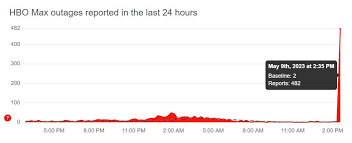
1. Max Keeps Crashing
We’ve all experienced streaming apps that crashed unexpectedly. If pressing the play button repeatedly doesn’t help, you can try these methods to restart Max. Most of these techniques work on any device.
Before trying any other solution, ensure that you are using the most recent version of your platform.
Check your network’s performance after updating to the latest Max version. Reset your router and wait for it to reconnect before trying again.
Try clearing the cache on your device if you are still having problems. Max may not work properly if the cache is full of old data. Restart the app and see if it fixes the problem.
2. Max App Sound Not Working
If you are having audio issues with Max, first try watching a movie or show that isn’t Max. You can then determine if it’s the app or just the title. Contact the Max Help Center using the Feedback Forum if you are having problems with only a single show.
Check the volume on your device first. Check the volume on your speakers and TV if you are streaming music from these devices.
If you are using a phone, plug in some headphones to check if there is any sound coming from them. Turn off Bluetooth to make sure it’s not coming from another device. Also, disable Don’t Disturb on your phone.
Make sure you are running the most recent version of Max. If you use a computer make sure that your browser has been updated.
3. Max Won’t Play (Buffering Issues)
It can be frustrating to get stuck in an endless loading screen. The main causes of these issues include network bandwidth, connectivity speed, and memory.
You can also fix the buffering problem by asking everyone who uses your network to stop their activities. Only having one device connected to the network allows you to allocate all of your bandwidth towards that device.
Plugging an Ethernet cord into your TV or computer will allow you to connect directly to the Internet and provide a better connection.
If you’re unable to load the Max App on your phone and want to watch TV, try connecting your device via Wi-Fi instead.
4. Error code 321, Max Streaming Issues
There are some troubleshooting options even though Max has not released an official statement about the error code 321 yet.
Check the connection first to ensure that everything works fine. Also, make sure there is no problem with your router or the network. It could be that there is a problem in your local area. You’ll have to wait for Max to fix the issue before you can watch your movie or show.
Max was not yet available in every country. If you are trying to view from an area that isn’t working, then you may see 321 as the error code. Even a VPN won’t help you because they are restricted.
5. Maximum Error Codes 100 and 420
The two mistakes are often made by people trying to access Max from a place where it isn’t yet available, or who use a VPN in order to circumvent restrictions.
Turn off your VPN if you live in the US and then try to play your movie or show again. Max will detect whether you use a VPN, even if it’s the fastest.
Max may take several minutes to realize that you have turned off your VPN.
Max may display error codes 100 or 420 even if your IP address is incorrect. If this is the case, you should turn off your device and reboot your router. After the router has been powered back up, you can turn the device on and see if it’s fixed the problem.
You may also see error codes if there is a server outage or a high volume of traffic. You can’t fix these issues, so you will need to wait for them to be fixed.
6. Too Many Devices are Streaming
You can only stream Max simultaneously from certain devices, depending on the plan you have.
Follow these steps to check which devices are streaming Max:
- Open Max
- Choose your profile icon.
- Click on the Account tab.
- Click on the Devices button.
You can log out of any devices that you don’t need or stop streaming from a device you have recently used.
How to Fix HBO Max Outage?
You cannot fix every streaming issue. The troubleshooting techniques above will give you an idea of how to fix the streaming problems that you can control.
Max suggests the following steps to troubleshoot any error:
- Start the Max application.
- Play another game
- Max App Update:
- Restart your device after you sign out.
- Consider using another streaming device.
- Restart your network devices.
Regain the enjoyment of Max
Max may be a fantastic service but it is far from being perfect. There are several easy fixes for HBO Max Outage.
What if Max goes down for all users? Check out other (free) streaming services to keep yourself entertained while you’re waiting. You can enjoy your Max Originals once Max has been restored.
